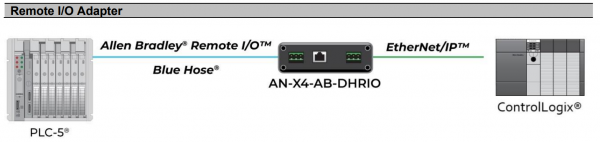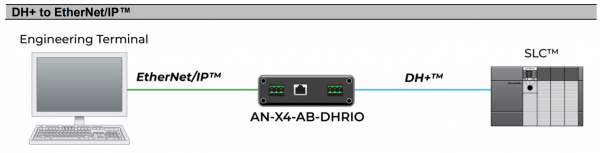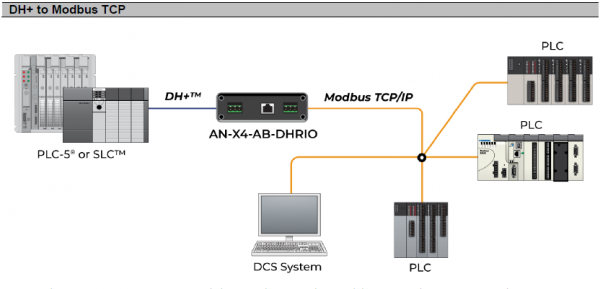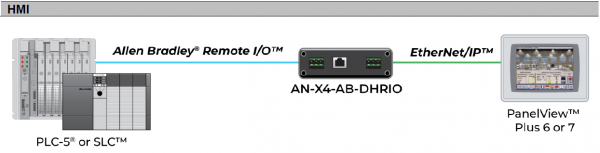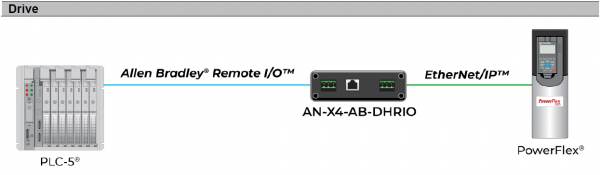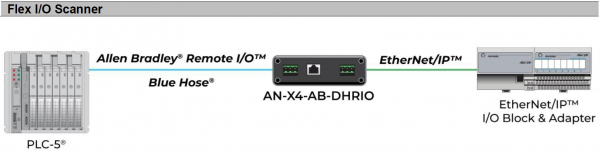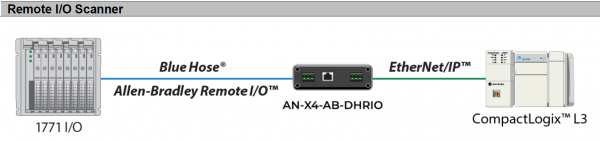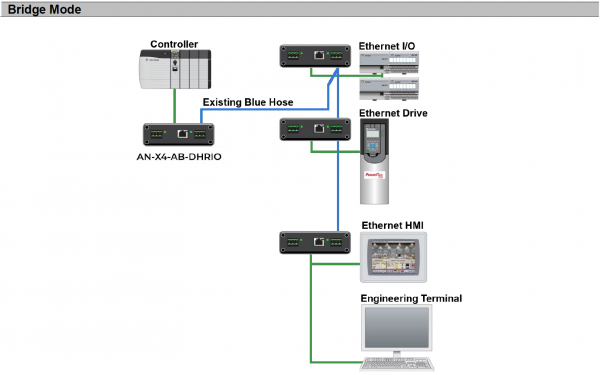What Do You Need to Modernize? This Superstar Gateway Can Help

What Do You Need to Modernize? This Superstar Gateway Can Help
It might not sound so humble, but we’d like to think that the AN-X4 modernization gateway is something of a superstar solution. The gateway can help you update a variety of legacy Allen-Bradley® equipment to newer Rockwell Automation® systems – and you can use it repeatedly. With the modernization gateway, you can:
· Save your CapEx budget and modernize using your maintenance budget
· Keep the older system running in parallel with the new one as you ensure the newer system is working as expected
· With some modernizations, keep your existing PLC code (we love saving time, you?)
· Retain existing Remote I/O racks
· Minimize downtime by modernizing on your timeline and in phases
Today, we’re taking a look at the different legacy equipment that the gateway can help you modernize – including the latest update, the gateway’s Remote I/O Adapter mode.
Remote I/O Adapter Mode
This operating mode allows PLCs using Remote I/O to share data with newer ControlLogix® or CompactLogix® PACs. This mode also allows a ControlLogix processor to monitor Block Transfer and I/O data on an active Remote I/O network without occupying a drop.
It supports up to 16 EtherNet/IP™ I/O connections to a Logix processor, and any combination of Remote I/O rack addressing.
DH+™ to EtherNet/IP Mode
This operating mode acts as a bridge between an EtherNet/IP and a DH+ network. Your newer equipment can access your legacy processors on a DH+ network.
It also enables communication between an Ethernet-based processor with legacy processors on a DH+ network, allowing you to gather data without changing your existing PLC or SLC hardware.
DH+ to Modbus TCP Mode
This operating mode allows Modbus TCP Clients to access the PLC data from stations on a DH+ network. The Modbus TCP server supports up to 128 connections, and Modbus input and output registers are mapped to the PLC/SLC files for each station.
HMI Mode
This operating mode allows legacy PanelView™ terminals to be upgraded to a PanelView™ Plus 6 or PanelView Plus 7 via EtherNet/IP. No PLC code changes are required, and the gateway supports up to 8 PanelView terminals on the same network.
Drive Mode
This operating mode supports upgrading legacy Allen-Bradley Remote I/O drives to new EtherNet/IP-enabled drives. The gateway supports up to 4 EtherNet/IP drives, and no PLC code changes are required. This mode supports all PowerFlex® drives using EtherNet/IP.
FLEX™ I/O Scanner Mode
This operating mode allows Remote I/O PLCs to connect to and control 1794-AENT EtherNet/IP FLEX I/O adapters. The gateway supports up to 16 EtherNet/IP connections.
Remote I/O Scanner Mode
This operating mode allows users to replace their existing Remote I/O PLC with a ControlLogix or CompactLogix PAC without having to replace the existing I/O racks, which helps you minimize downtime during your modernization. The gateway supports up to 32 Remote I/O racks.
Bridge Mode
This operating mode allows the module to listen to all messages on an Ethernet network and use its “BridgeIP” mapping to forward the messages out of the DH+/BH port. The messages received on the DH+/BH port can be forwarded to the devices connected to its Ethernet port.