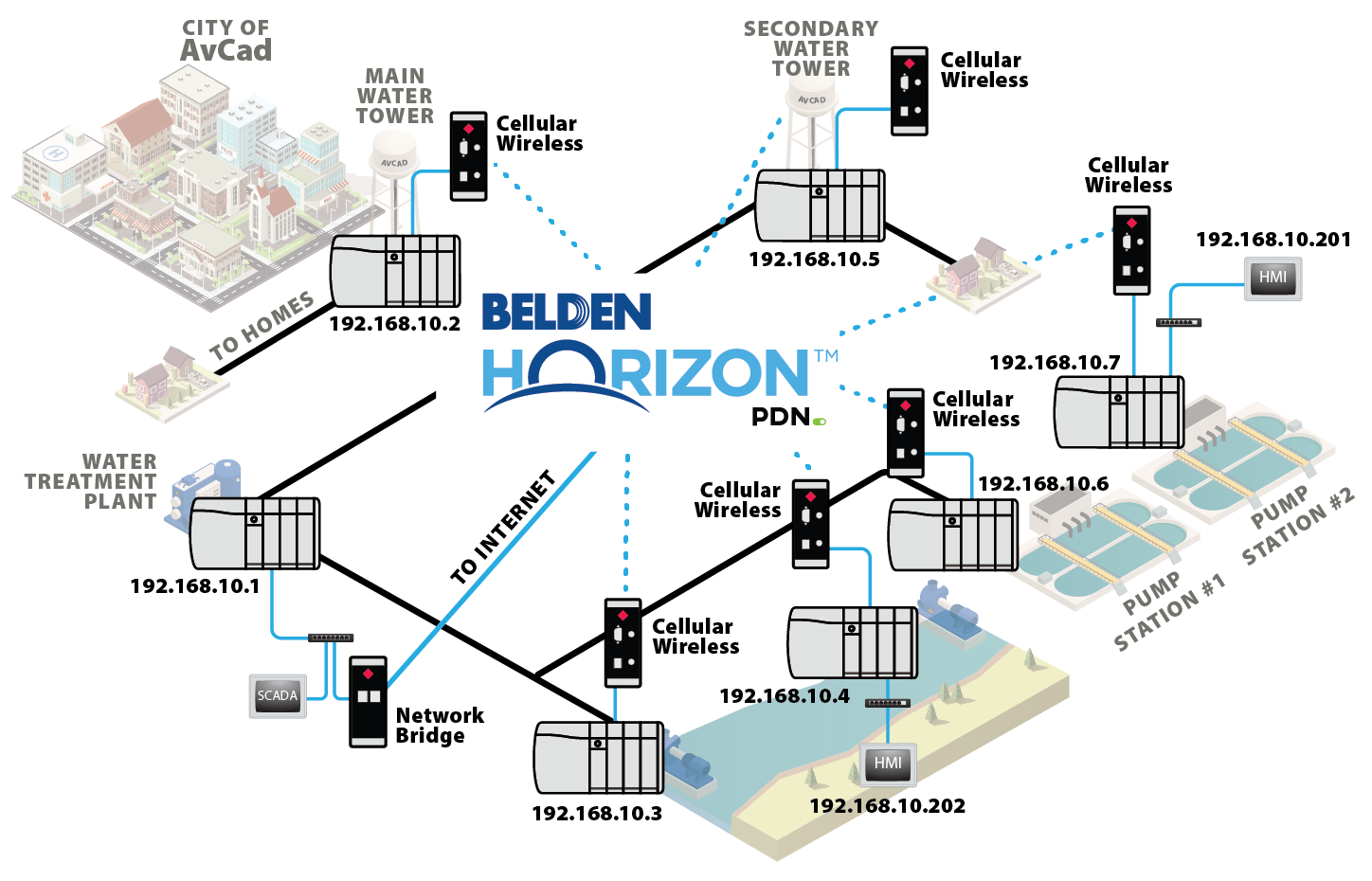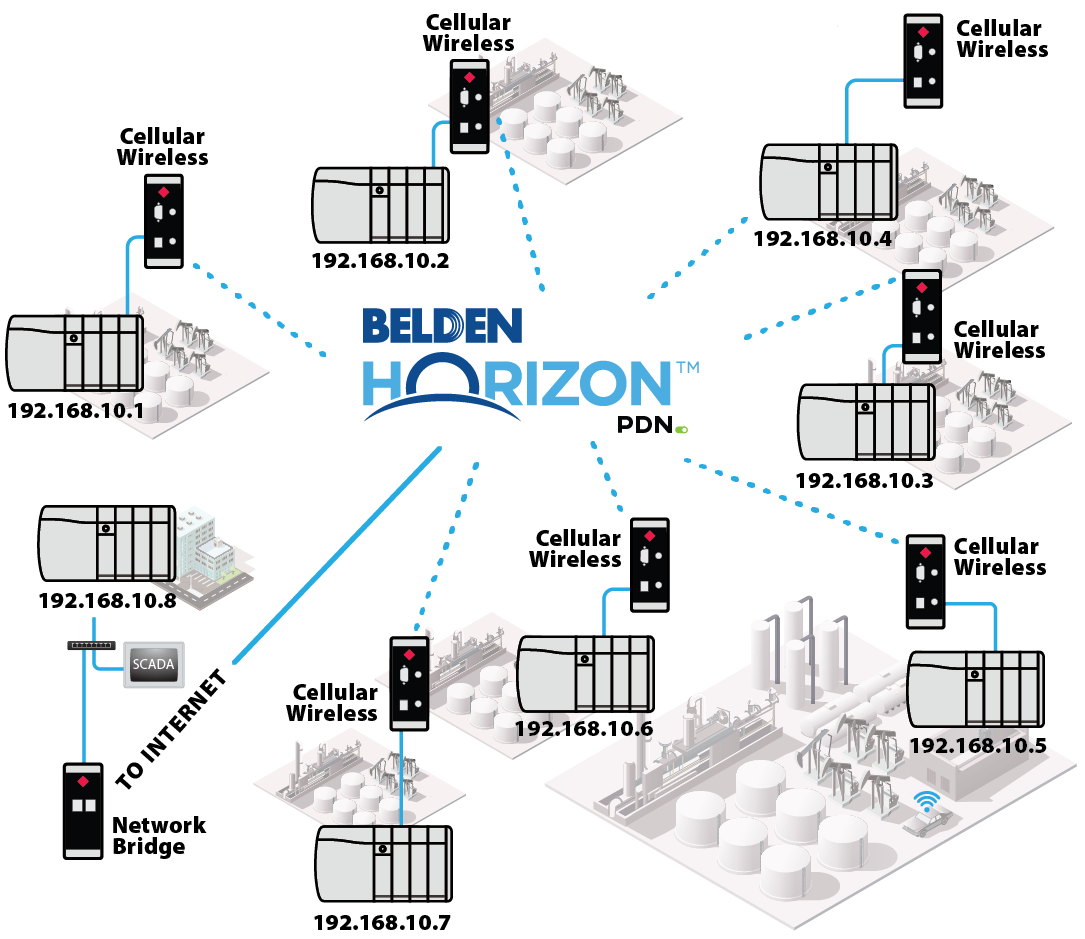The Persistent Data Network (PDN) is a Simple, Secure and Managed remote infrastructure communication network designed to connect geographically dispersed assets.
The PDN network can be created in minutes using the Belden Horizon™ platform. PDN uses the multi-layered defense-in-depth technique to ensure the network and the data being transported is very secure. PDN networks also support anytime, anywhere secure remote access to your field devices.
Download DatasheetDownload FAQ