ProSoft Insights / Points techniques
Comment choisir la bonne fréquence pour votre réseau sans-fil?
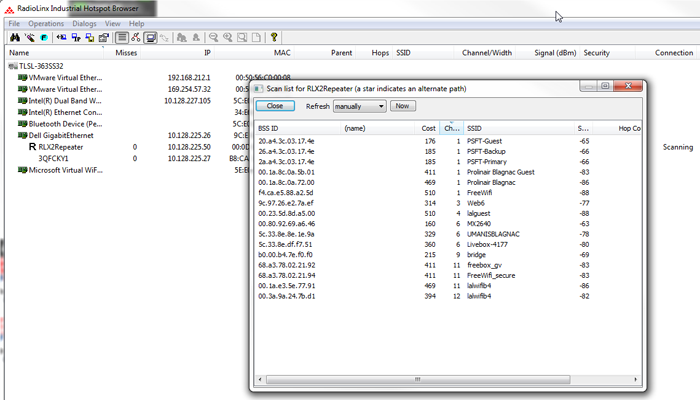
Comment choisir la bonne fréquence pour votre réseau sans-fil?
Le logiciel gratuit IH Brower utilisé pour la configuration des radios RLX2-IHNF de ProSoft Technology permet de scanner les réseaux sans-fils existants.
Avec les réglages d’usine, ou en configurant la radio en tant que « Répéteur » vous pouvez obtenir cette liste en cliquant sur le bouton droit de la souris sur le RLX2-IHNF dans IH Browser et sélectionnez "Scan List".Ainsi, vous pouvez voir la liste de tous les réseaux sans-fil existants et choisir un canal de communication adapté afin d’éviter toutes interférences pour mettre en place votre propre réseau sans-fil.

